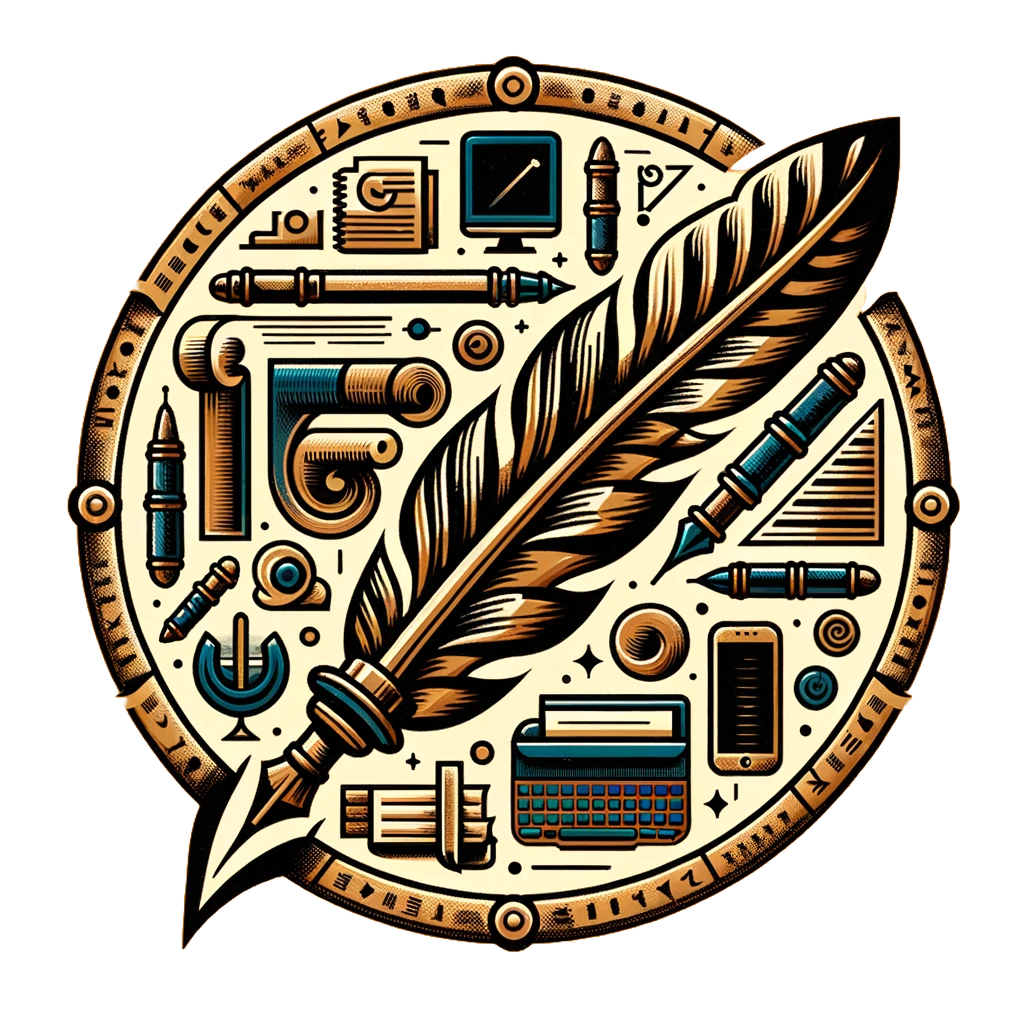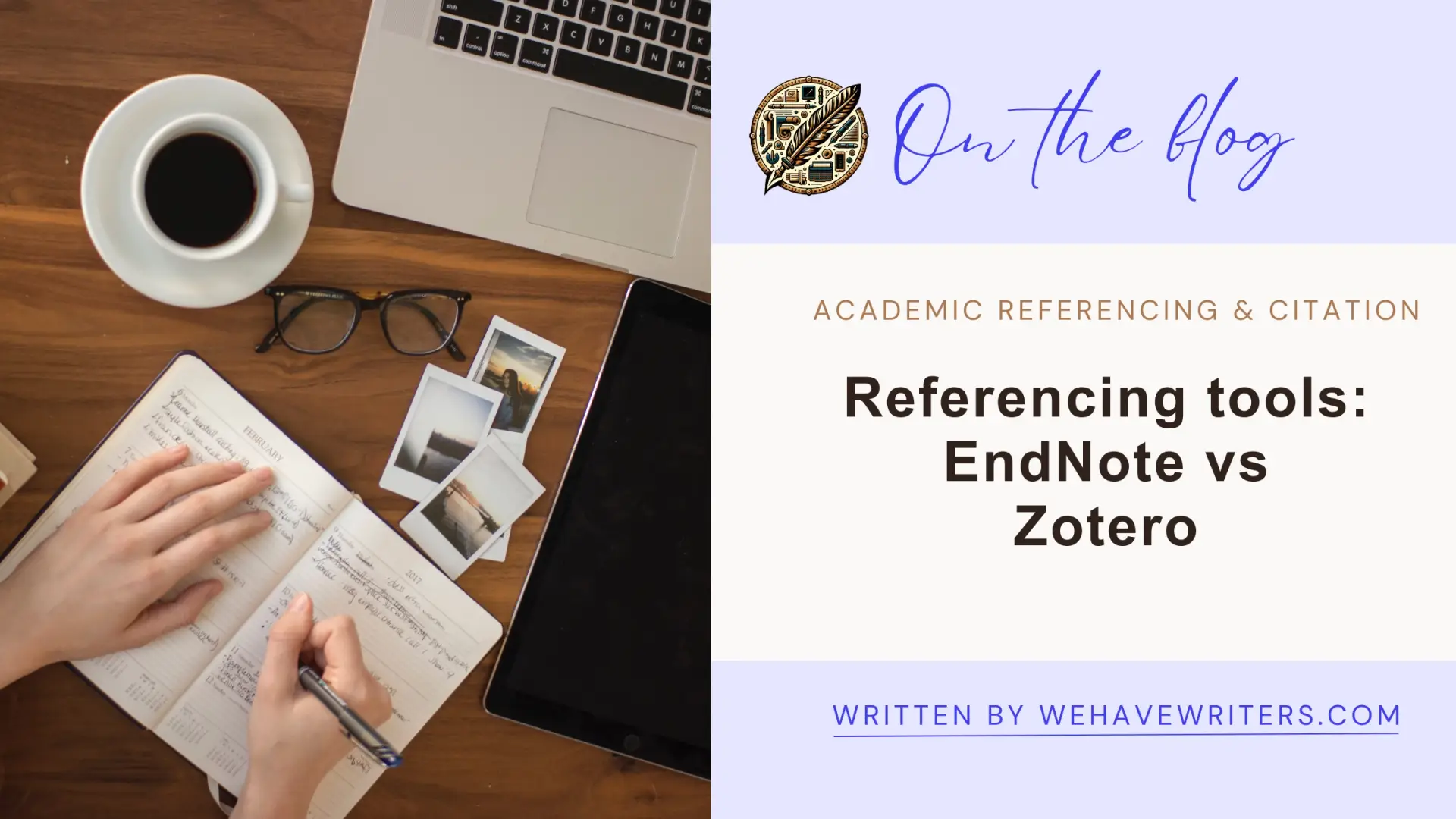
Introduction
Doing references manually can be tedious and prone to errors, particularly in cases of academic papers that need strict citation styling. EndNote and Zotero, referencing software, simplify the process of citation, enabling students and researchers to efficiently collect, organize, and cite sources.
But what to choose from them?
The following article provides an in-depth analysis of EndNote and Zotero, comparing them based on the most important features, including usability, compatibility, citation styles, how they facilitate collaboration, and their price.
As a seasoned researcher or a student, knowing these pieces of software can drastically enhance your workflow when doing your academics.
What are Reference Tools?
Reference tools, also known as citation managers or reference management software, assist users:
- Gather references from web sites and databases
- Arrange research materials
- Insert citations into a document.
- Automatically format bibliographies using different citation styles (APA, MLA, Harvard, Chicago, etc.)
Two of the most widely used academics’ tools are EndNote and Zotero. While both share similar functions, they vary in features, experience, and price.
Overview of EndNote
EndNote, built by Clarivate, is a strong, feature-full reference manager found in most research institutions.
Key Features:
- Advanced Reference Organisation and Tagging
- Seamless integration with MS Word
- Support for thousands of citation styles
- PDF annotation and full-text search
- Cloud syncing via EndNote Online
Pros:
- Industry-standard tool for extensive research
- Customizable output styles
- Optimal for users who have many references to work with
Cons:
- Paid software with a free, limited version
- Higher learning curve for new users
Overview of Zotero
Zotero is a free, open-source reference manager developed by the Corporation for Digital Scholarship. It’s known for its simplicity and accessibility.
Key Features:
- Capture of references and PDFs in one click
- Browser integration with Chrome, Firefox, and Safari
- Word processing plugins for Google Docs and Word
- Group libraries to collaborate
- Free Cloud Storage with Upgrades
Pros:
- Free and open-source
- Straightforward to use and to install
- Excellent for team-based projects
Cons:
- Fewer advanced features than EndNote
- Free 300 MB of cloud storage (more can be purchased)
EndNote vs Zotero: Feature-by-Feature Comparison
1. Ease of Use
- Zotero is more accessible to beginners with its easy, uncluttered interface.
- EndNote has more advanced capabilities but takes time to master.
Winner: Zotero (for beginners)
2. Reference Collection
- They both allow importing from databases such as Google Scholar, PubMed, and JSTOR, among others.
- Zotero excels with its browser connector, allowing one-click reference saving.
Winner: Zotero
3. Citation Style Support
- EndNote has more than 7,000 supported styles and can be customized.
- It supports thousands of citation styles but lacks a full-fledged editor.
Winner: EndNote (for control of advanced styles)
4. Collaboration
- Zotero provides shared group libraries for team work.
- EndNote offers collaboration in EndNote Online but is not as user-friendly.
Winner: Zotero
5. Integration with Word Processors
- They both work with Microsoft Word to insert citation.
- Zotero also supports Google Docs, making it more flexible for online writing.
Winner: Zotero
6. PDF and File Management
- EndNote has built-in capabilities for PDF annotation and attachment management.
- Zotero provides PDF storage and tagging, but annotation capabilities are simpler.
Winner: EndNote
7. Cloud Storage and Sync
- EndNote provides online syncing with an institutional or personal account.
- Zotero provides 300 MB of free space; additional space is available with a paid account.
Winner: Tie (subject to users’ requirements)
8. Cost
- Zotero is available free for everyone.
- EndNote is licensed ($100–$250 for an individual, although some universities give a free copy).
Winner: Zotero
Who Should Use EndNote?
EndNote is ideal for:
Grad students and researchers working with extensive citation libraries
Users in healthcare, science, and technology
Institutions that offer EndNote licenses free of charge
Who Should Use Zotero?
Zotero is suitable for:
Undergraduate and graduate students
First-time users of citation management tools
Collaborative scholarly projects
Writers working in Google Docs
Tips for Using EndNote and Zotero Effectively
- Start Early: Use a reference manager right from the beginning of your research.
- Utilize Tags and Notes: Organize references using tags and annotations.
- Backup Your Library: Always keep a backup of your citation library.
- Learn the Shortcuts: Get to know plugins and web-browser add-ons.
- Stay Updated: Both tools regularly release updates—install them for better performance and compatibility.
Conclusion
Choosing between EndNote vs Zotero depends on your academic needs, budget, and research workflow. Zotero is perfect for students and collaborative teams looking for a free and easy-to-use tool. EndNote, while more complex and costly, is a powerful solution for professional researchers handling extensive bibliographies.
Regardless of the tool you decide to use, incorporating a reference manager into the writing process will be time-saving, minimize mistakes, and preserve your scholarly integrity.
Keywords: EndNote vs Zotero, citation managers, reference management software, Zotero review, EndNote comparison, best reference tool for students, citation software for academics, Zotero vs EndNote for research, how to manage research references