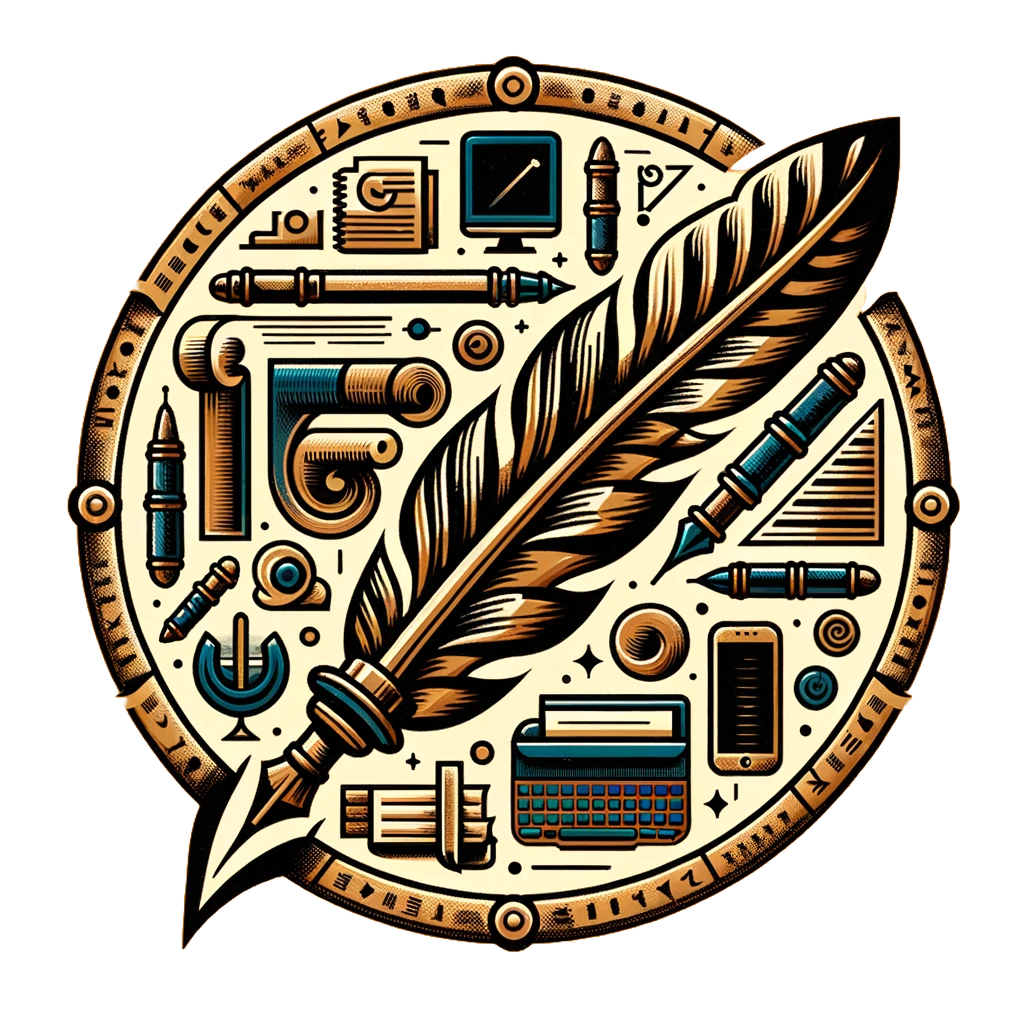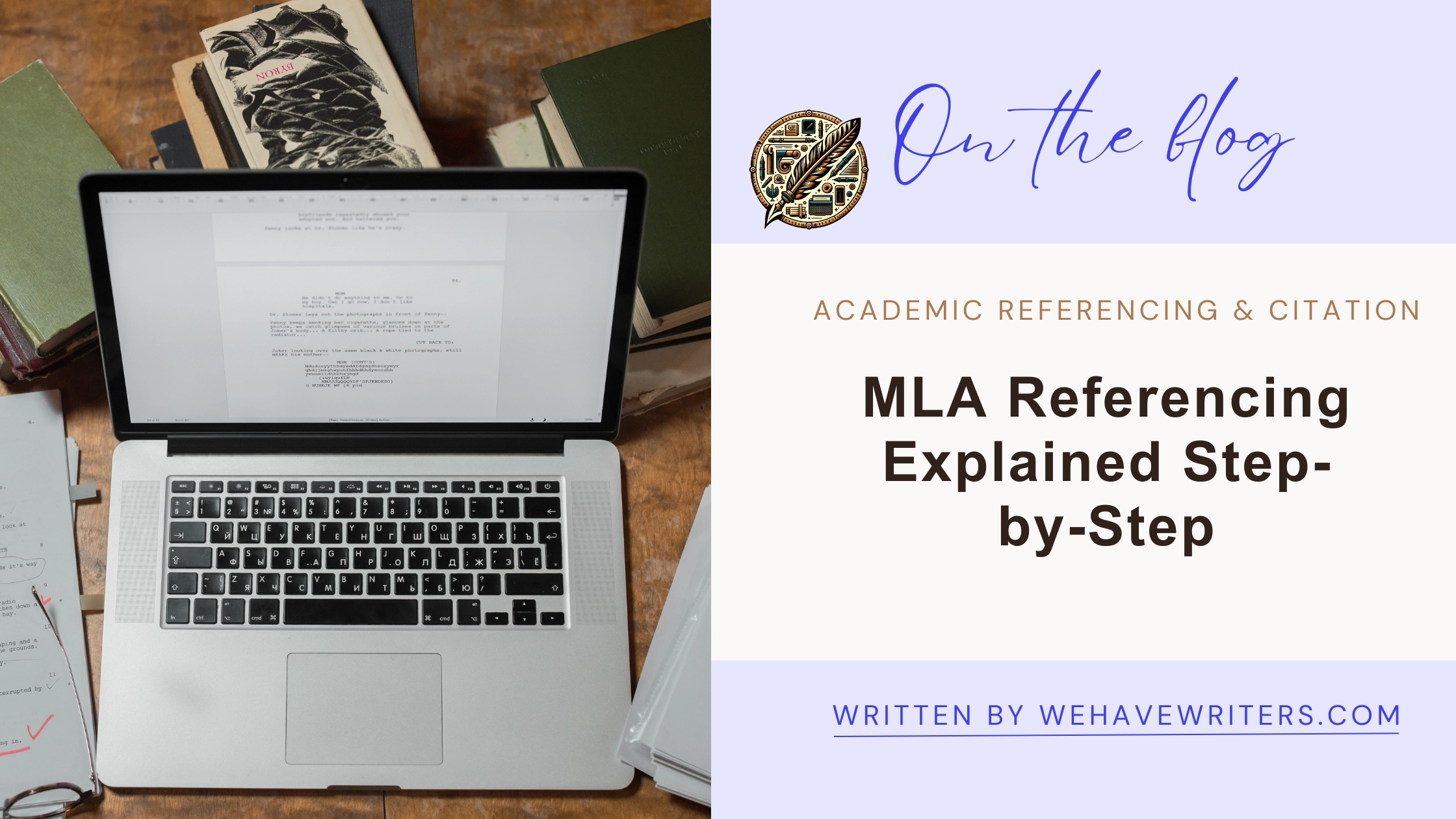
Introduction to MLA Referencing
MLA referencing is a popular citation style created by the Modern Language Association. It’s widely used in the humanities, especially in literature, philosophy, and the arts. The style emphasizes clarity and uniformity in academic writing, using a straightforward author-page in-text citation format and a detailed Works Cited list.
This step-by-step guide walks you through the essentials of MLA referencing—from crafting in-text citations to formatting your Works Cited page—with clear examples for various source types.
Core Features of MLA Style
Before jumping into examples, it’s helpful to understand the fundamental components of MLA referencing:
- Author-page citation system: In-text citations include the author’s last name and page number.
- Works Cited page: A list of all cited sources placed at the end of your document.
- Hanging indentation: Every entry in the Works Cited list is indented after the first line.
- Italicization: Titles of books, films, and journals should be italicized.
- Title case and punctuation: Titles use title case and follow specific punctuation rules.
MLA In-Text Citations
1. Basic Format
Standard MLA in-text citation includes the author’s last name and the page number:
Example: (Smith 45)
If the author’s name appears in the sentence, only include the page number:
Example: Smith argues that cultural context shapes perception (45).
2. Multiple Authors
- Two authors: (Smith and Jones 112)
- Three or more authors: (Smith et al. 89)
3. No Author
Use the title of the work in quotation marks:
Example: (“Study Habits” 23)
4. Citing Multiple Sources
Example: (Taylor 15; Green 38; Martin 44)
5. No Page Number
If the source lacks page numbers, omit the number:
Example: (Lee)
Formatting the Works Cited Page
Your Works Cited page should:
- Start on a new page at the end of your paper
- Be titled Works Cited (centered, no bold or quotes)
- Be alphabetized by the author’s last name
- Be double-spaced
- Use hanging indents for each entry
Common MLA Citation Examples
1. Books
Format:
Author’s Last Name, First Name. Title of Book. Publisher, Year.
Example:
Smith, John. Understanding Psychology. Pearson, 2020.
2. Edited Books
Format:
Editor’s Last Name, First Name, editor. Title of Book. Publisher, Year.
Example:
Brown, Lisa, editor. Essays in Modern Thought. Cambridge University Press, 2019.
3. Book Chapters or Essays in a Collection
Format:
Author’s Last Name, First Name. “Title of Chapter.” Title of Book, edited by Editor’s Name, Publisher, Year, pp. page range.
Example:
Davis, Mark. “Identity and Technology.” Digital Age Thinking, edited by Rachel Lee, MIT Press, 2022, pp. 88–102.
4. Journal Articles
Format:
Author’s Last Name, First Name. “Title of Article.” Journal Title, vol. number, no. number, Year, pp. page range.
Example:
Green, Thomas. “Mental Health in the Digital Era.” Journal of Modern Psychology, vol. 12, no. 3, 2021, pp. 45–61.
5. Websites
Format:
Author’s Last Name, First Name. “Title of Webpage.” Website Name, Date of publication, URL.
Example:
Jones, Laura. “How to Develop Better Study Habits.” Educational Insights, 5 Mar. 2022, URL.
6. Online Videos (e.g., YouTube)
Format:
“Title of Video.” Website, uploaded by Name, Day Month Year, URL.
Example:
“Introduction to MLA Referencing.” YouTube, uploaded by Purdue OWL, 12 Jan. 2023, URL.
7. Films
Format:
Title of Film. Directed by Director’s Name, performances by Actor Names, Production Company, Year.
Example:
Inception. Directed by Christopher Nolan, performances by Leonardo DiCaprio and Ellen Page, Warner Bros., 2010.
8. Newspaper or Magazine Articles
Format:
Author’s Last Name, First Name. “Title of Article.” Newspaper Name, Date of Publication, pp. page range.
Example:
Taylor, Rachel. “The Economics of Climate Change.” The New York Times, 10 Feb. 2023, pp. A1, A4.
9. Social Media Posts
Format:
Author’s Name or Username. “Content of the post.” Platform Name, Day Month Year, Time, URL.
Example:
NASA. “The James Webb Space Telescope captures stunning new images of distant galaxies.” Twitter, 15 Dec. 2022, twitter.com/NASA/status/xxxxxx.
Tips for MLA Referencing Accuracy
- ✅ Use citation tools – Apps like Zotero, Mendeley, and Citation Machine can help automate MLA citations.
- ✅ Follow the 9th edition – Make sure you’re using the most current version of MLA style.
- ✅ Keep track of citation details – Save key info (author, date, URL, etc.) during your research.
- ✅ Stay consistent – Use the same formatting style throughout your document.
- ✅ Check with your institution – Some schools have slight variations in how they apply MLA.
Conclusion
Proper MLA referencing is a vital skill for students in the humanities. It strengthens your academic integrity, boosts the credibility of your work, and helps readers find your sources with ease. By using this structured MLA guide, you’ll be able to cite sources confidently and accurately.
For more writing tips and citation support, visit We Have Writers.
Keywords: MLA referencing, MLA citation guide, how to cite in MLA, MLA 9th edition, MLA Works Cited, in-text citation MLA, academic referencing, citation styles, MLA format, MLA style explained.